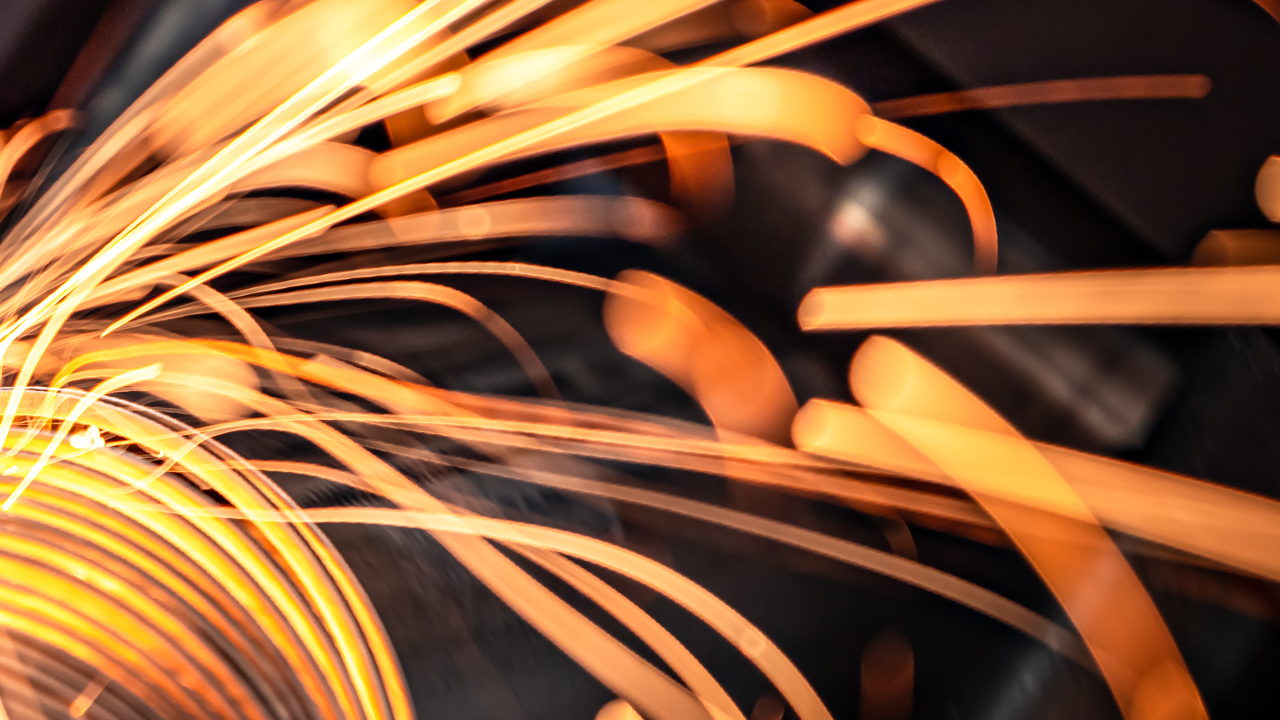Description
This demo will show you how to start developing for iOS. We will cover the basics of getting Xcode, starting it up, and making your first app. We’ll also cover the Simulator and how to send apps to the App Store for review. We’ll try to outline clearly and simply the steps of iOS development. We’ll show you how to become a developer in 60 minutes or less!
Key Learnings
- Learn how to join the Apple Developer program
- Learn how to get the Xcode application and run it
- Learn how to create a simple iOS app
- Learn how to simulate and send to the App Store
Downloads
Tags
Industries | |
Topics |
People who like this class also liked
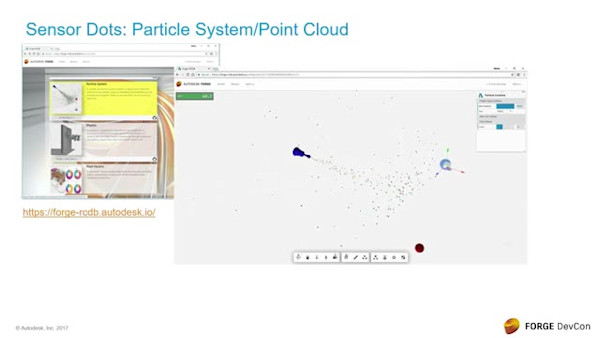
Instructional Demo
Using Forge for Advanced IoT Visualization in Dasher 360
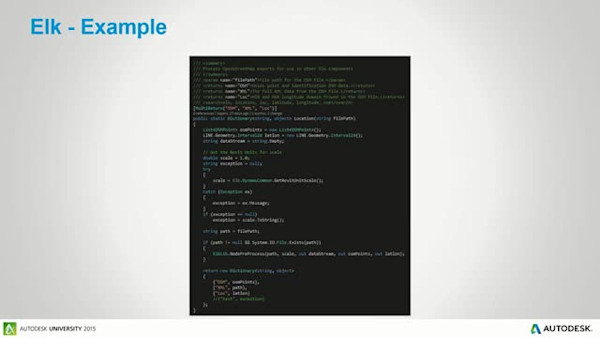
Instructional Demo
Cross-Platform Plug-ins For Revit, Dynamo, and Beyond
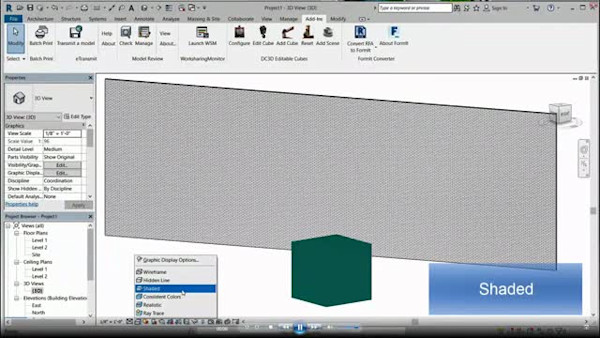
Instructional Demo
DirectContext3D: API for Displaying External Graphics in Revit

Industry Talk