Description
Modern electrical design is becoming more modular every day. Instead of individual wires attaching to individual screw terminals, pre-made harnesses are used to provide connections between components. Take this class to learn about the cable and harness tools in AutoCAD Electrical. We cover how to manipulate the tools to provide intelligent reports for rack systems, console interfaces, and other non 'standard' requirements.
Key Learnings
- Add cable markers, cable part numbers, and color labels
- Create Cable reports listing From/To connections
- Add wire fan in/out markers to define cable wires.
- Create rack and console inter-connection designs
Downloads
Tags
Product | |
Industries | |
Topics |
People who like this class also liked
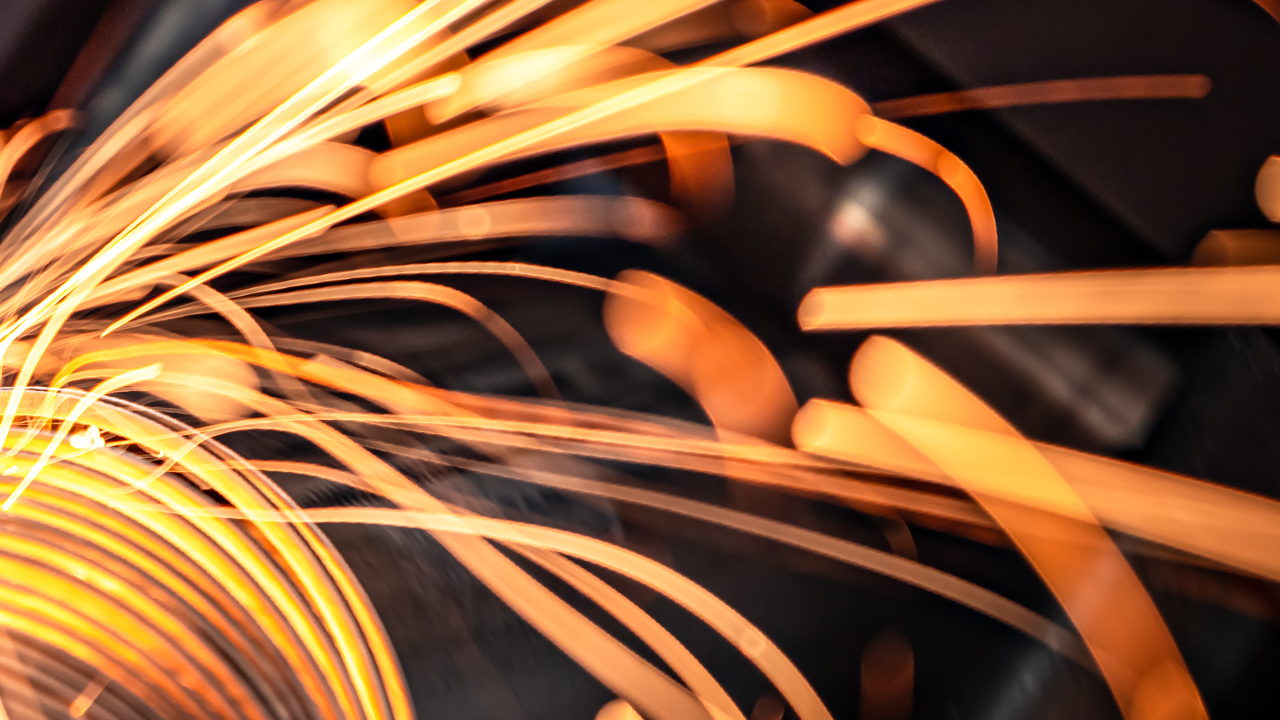
Instructional Demo
Electromechanical Design Workflow for Maker Projects
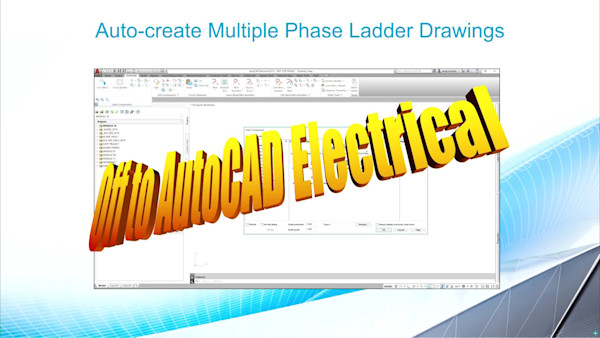
Instructional Demo
Automatic Drawing Creation with AutoCAD Electrical
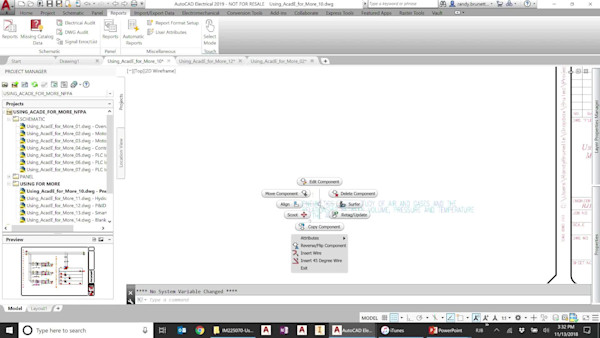
Instructional Demo
Using AutoCAD Electrical for More than Just Electrical Schematics
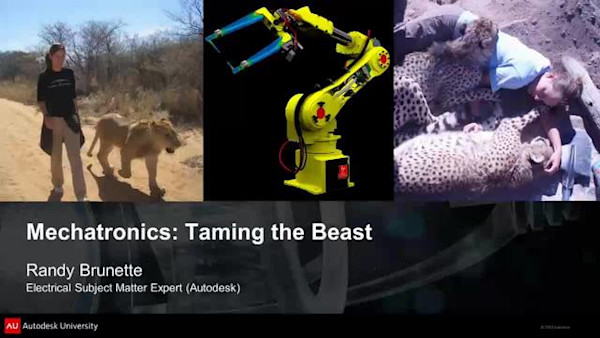
Industry Talk

