说明
Have you ever built a family in Revit software and needed to create rotation and dimensional parameters because there were multiple moving parts? This class will show you how to create parameters within the Revit software massing, adaptive component, and traditional Family Editors so your families can move. Just some of the examples we will show include folding-door rotation, articulating booms on cranes, and swinging roof davits. Forget what you’ve learned about how to apply rotation and dimensional parameters to Revit software families. This lecture will show new and exciting methods that could be applied to most Revit families. There will even be a portion of the lecture dedicated to simulating ball joint movement. The class is sure to be fun, exciting, and fresh.
主要学习内容
- Learn new methods to apply rotation parameters to masses and adaptive component families
- Learn new methods to apply rotation parameters to traditional families
- Learn how to create multiple joints that move together in Revit Families in 2D planes
- Learn how to create multiple joints that move together in Revit Families in 3D "Ball" Joints
No transcript
Downloads
标记
产品 | |
行业 | |
主题 |
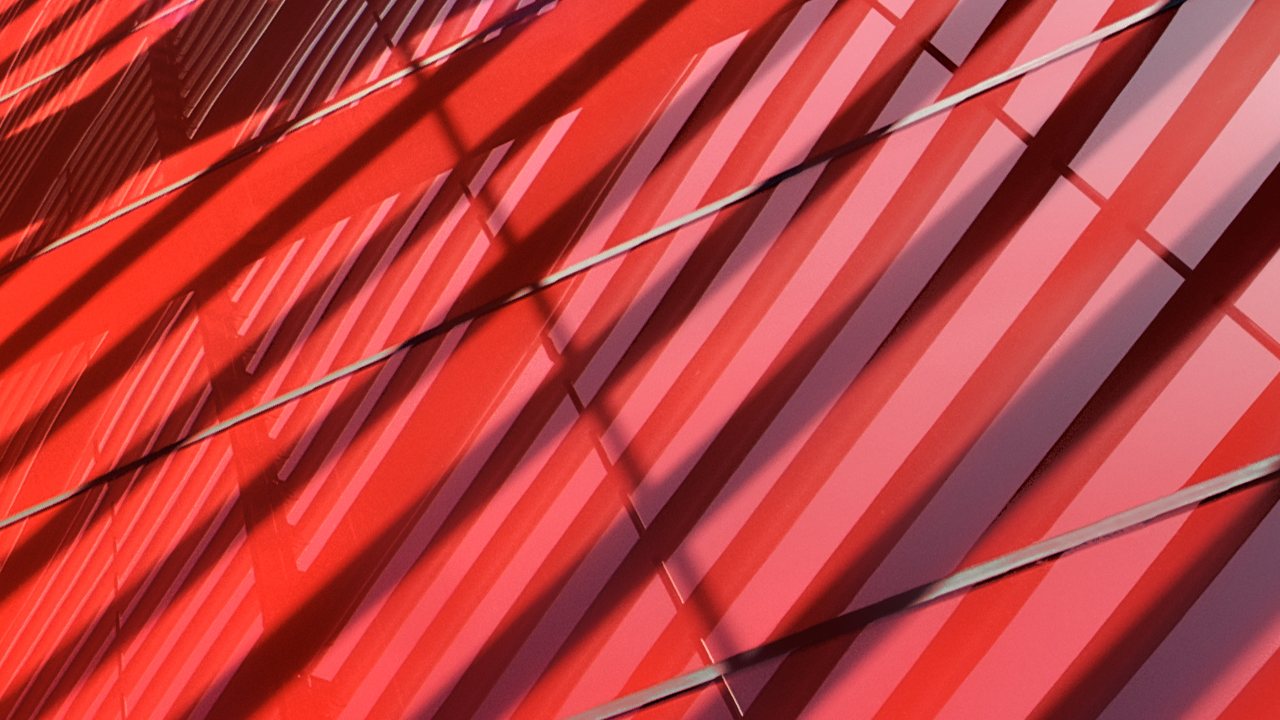
Hollywood BIM for Infrastructure

Underground Utility Verification and Coordination Using Drones



