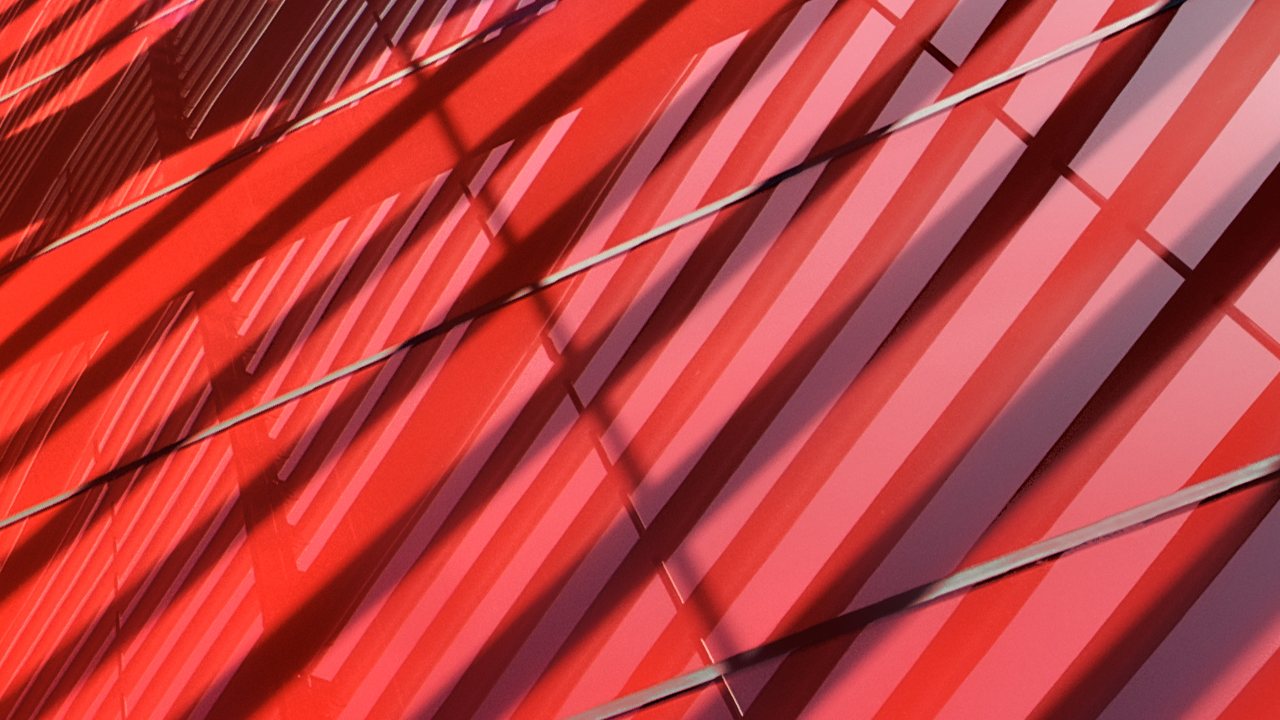설명
You just signed up for Autodesk PLM 360 cloud-based product lifecycle management software and got access to your PLM 360 site. Now what? In this class, you learn how to explore, navigate, and move around in Autodesk PLM 360. We cover what tools are available, how to configure them, and how to organize your data. We help you make sense of demo data that is available to you. You also learn to navigate help, user forums, and other media and how to get support.
주요 학습
- Explore, navigate, and move around in Autodesk PLM 360
- Configure the different tools that are available in Autodesk PLM 360
- Make sense of demo data and how it is organized
- Navigate help, user forums, and other media and get support
Downloads
태그
제품 | |
산업 분야 | |
주제 |
이 수업을 좋아하는 사람들은 다음도 좋아했습니다.

Industry Talk
Choosing Autodesk PLM 360: A Customer Perspective
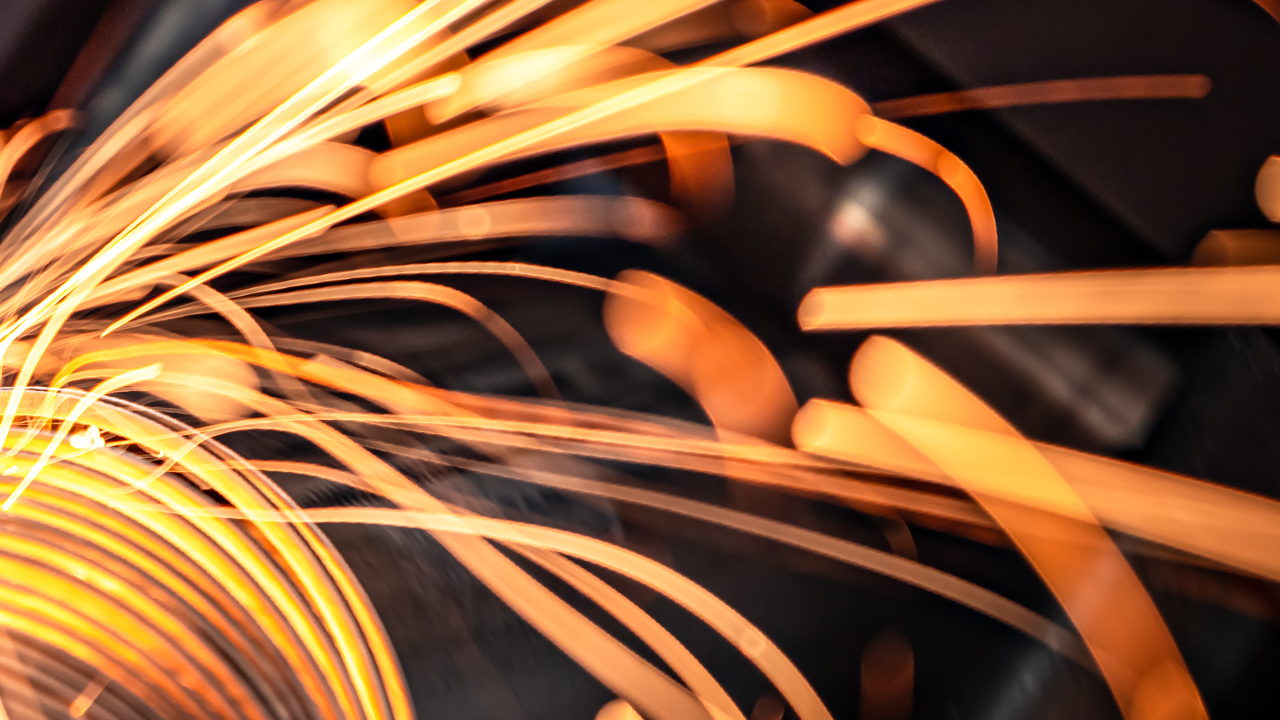
Industry Talk