Descripción
After a 17-year hiatus, AutoCAD for Mac software returned in 2010. Since its initial offering, Autodesk has improved stability and reliability and has added numerous features in every release. But what is different? Can it do everything the PC version can do? Can it do anything better? This direct, objective comparison of the 2 products looks at both the similarities and differences between both offerings and hopefully puts to rest some misconceptions about them. We also venture ever-so-slightly into a comparison of the general operating system features for those who are looking to either switch or set up their first office.
Aprendizajes clave
- Make an informed decision about which operating system, and therefore version of AutoCAD, will best serve your particular needs
- Differentiate between the 2 versions of AutoCAD
- Describe the features and tools available in AutoCAD for Mac
- Make a transition from AutoCAD for Windows to AutoCAD for Mac
Downloads
Etiquetas
Producto | |
Sectores | |
Temas |
A la gente que le gusta esta clase también gusta

Roundtable
AutoCAD Support Clinic

Instructional Demo
Apple of My Eye: Customizing AutoCAD for Mac

Industry Talk
Training Your Users with No Training Budget
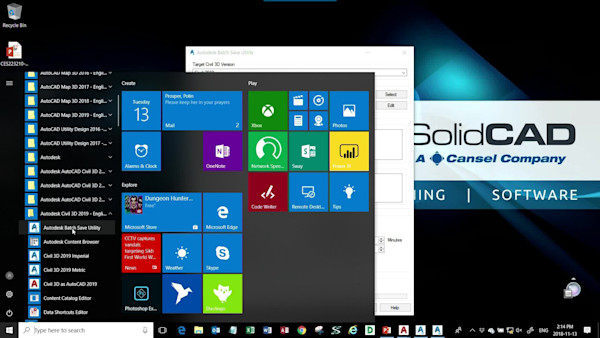
Instructional Demo
7 Easy Ways to Speed Up Drawings

Instructional Demo
