설명
Why should you be using Dynamic Blocks? Quite simply, Dynamic Blocks can greatly reduce the number of blocks in your library, improving your efficiency. While it does take a little more time up front to create a dynamic block, the timesavings on the back end are well worth the effort! Even better news: if you are a proficient user of AutoCAD software, you should have no problem converting those boring, static blocks into shiny, new, Dynamic Blocks. This session features AutoCAD. AIA Approved
주요 학습
- Learn how to create Dynamic Blocks that can stretch, mirror, array, rotate, align, and have multiple insertion points
- Learn how to limit block variations through lists, increments, block tables, and lookup actions
- Learn how to apply constraints and parameters to control block behavior
- Learn how to extract dynamic block properties to AutoCAD tables and Excel spreadsheets
태그
제품 | |
산업 분야 | |
주제 |
이 수업을 좋아하는 사람들은 다음도 좋아했습니다.

Hands-on Lab
A Practical Guide to GIS in AutoCAD Civil 3D
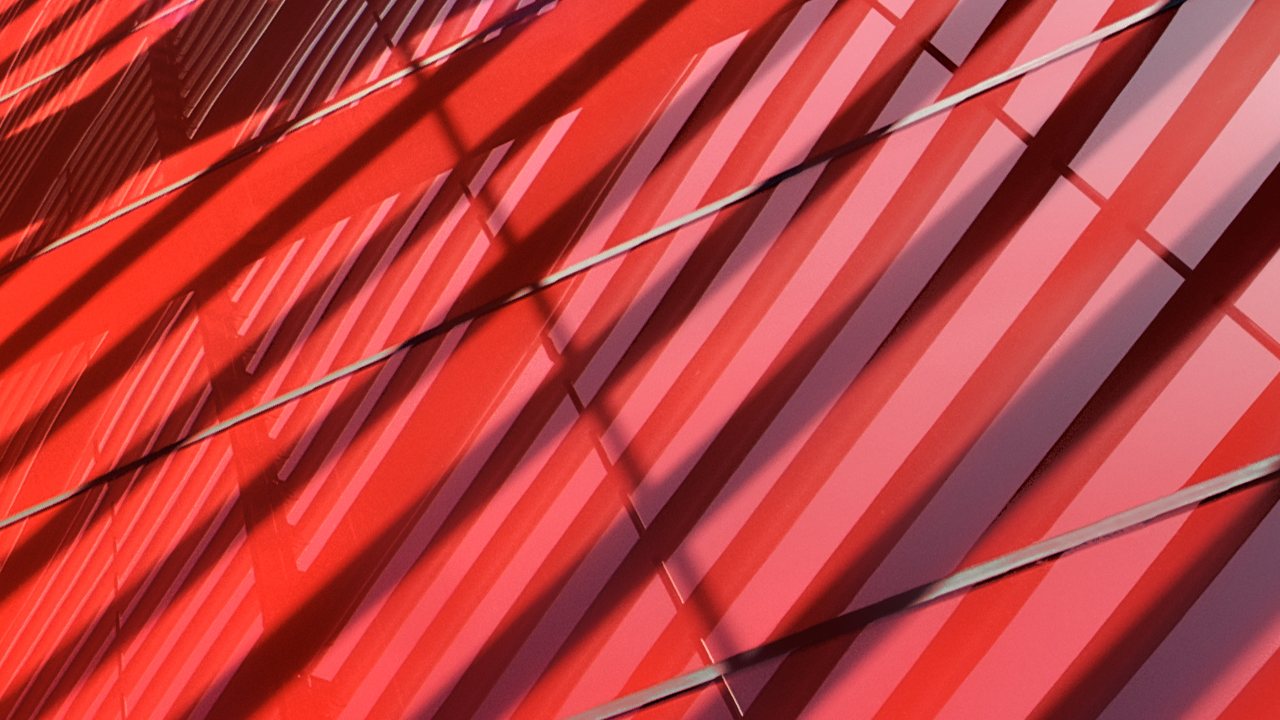
Hands-on Lab

