説明
Placing node after node after node … let's face it—if you’ve been a Dynamo user for any amount of time you’ve probably seen some Dynamo graphs that could use some cleaning up. You may have even created some of them along the way. Even if you aren't a full-time Dynamo user you’ve probably seen the "spaghetti" mess that can come from using it. This class will demonstrate effective ways to clean up your Dynamo graphs. We’ll cover multiple topics, from which packages you should use all the way up to what the heck lacing is. We’ll also observe some sample graphs that are less than perfect and cover key ways to optimize them. If you’re a beginner user, you’ll leave the class with ideas about how to be better than okay at Dynamo. If you’ve been working with Dynamo for a while, there’s hope for you as well. So be sure to stop by and learn how to create Dynamo graphs that are faster and suck less.
主な学習内容
- Learn how to effectively use Dynamo 2.13 to better document and share graphs.
- Learn how to use great methods for documenting your "code" in Dynamo.
- Discover tools that aid in "shipping" our Dynamo graphs to others.
- Learn about truly using Dynamo player to its full potential.
Downloads
タグ
製品 | |
トピック |
このクラスが好きな人はこんなも好きです
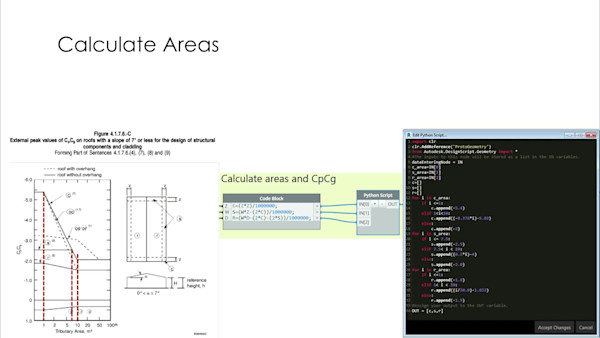
Instructional Demo
Automated Structural Load Calculation Using Dynamo and Revit

Hands-on Lab
Dynamo for Structural Precast

Instructional Demo

