説明
Nobody’s perfect. We all acknowledge it, and we are often reminded when problems with our Revit software files come up. Everyone has a list of “low hanging fruit” that they turn to when troubleshooting a project. For example, are things on the right workset? Has another file format been imported and exploded? Are the phases consistent between links? What if we could check these things before the problems arose—like that annual checkup we get at the doctor’s office? We’ve worked to create a fitness check system for all of our discipline models. In this session, we’ll use Microsoft PowerPoint slides and live examples to show Building Information Modeling (BIM) coordinators/managers and modeling leads how to use the tools we’ve developed to track and report the general health of project models. We’ll also explore the ways to share this information with a project team to identify potential problems before they occur, and encourage people to be more proactive when putting together their projects. This session features Revit. AIA Approved
主な学習内容
- Discover common issues that negatively impact model file performance
- Learn how to identify what aspects of model health can be checked through automated processes
- Evaluate options for communicating model health to the team working on the project
- Learn how to develop project-health tracking and reporting documents
Downloads
タグ
製品 | |
業種 | |
トピック |
このクラスが好きな人はこんなも好きです
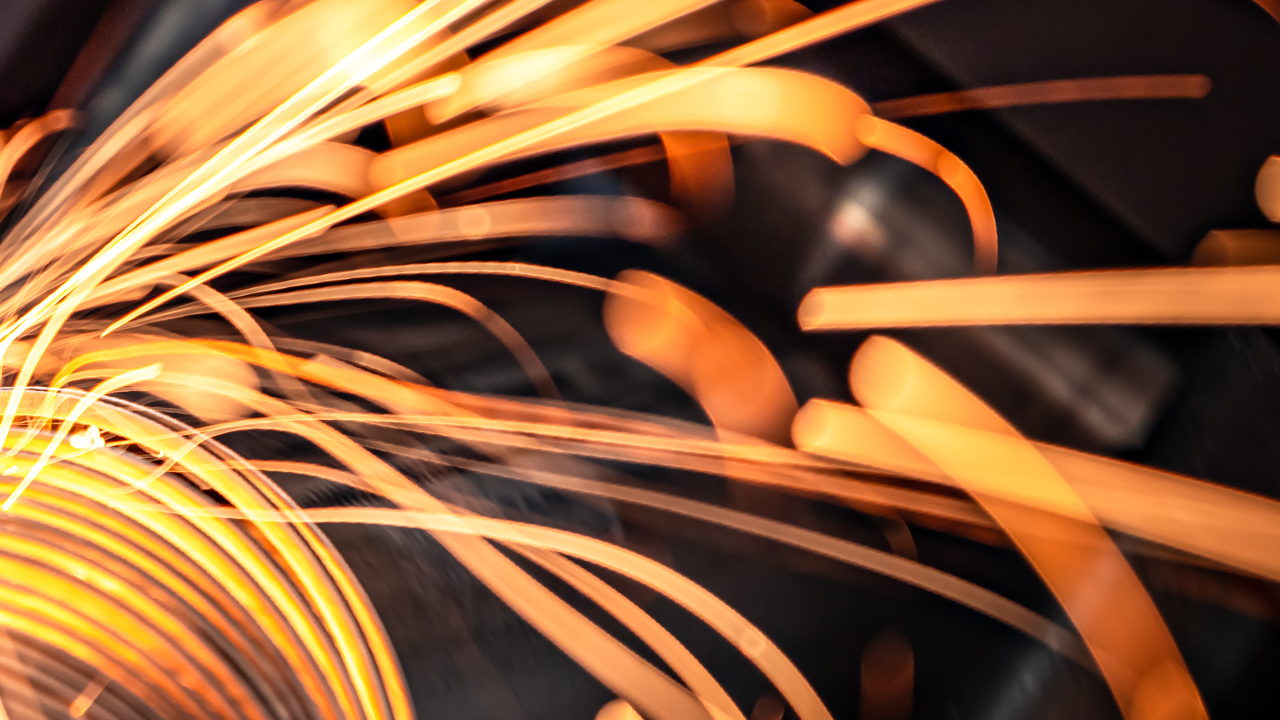
Industry Talk
Dynamo for Integrated Computational Engineering

Industry Talk
Revit MEP in the Process Project World

Industry Talk
