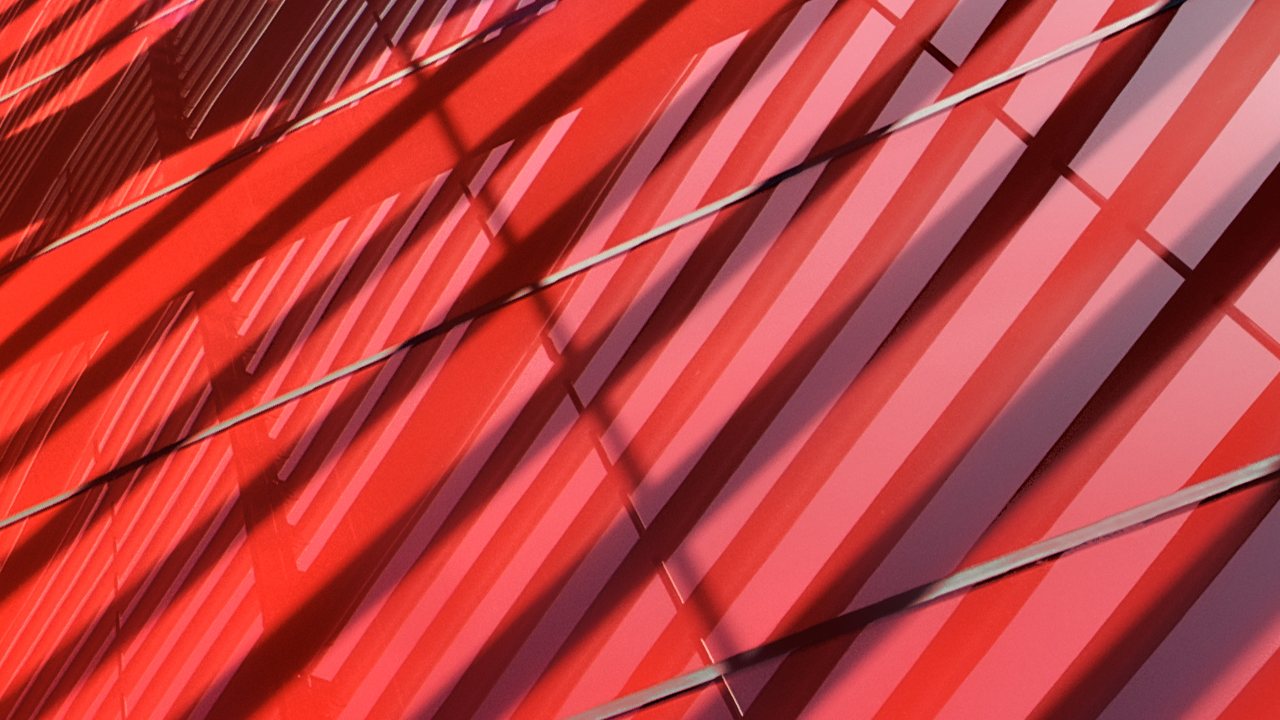説明
Virtual and Augmented Reality create wow moments for your clients that differentiate your practice. But until now they’ve required a significant investment of time and infrastructure to create. Join Yulio as we demonstrate how we’ve cleared the hurdles to build the best way to create, enhance and present VR and AR to your clients. Yulio has addressed the end-to-end challenges of VR: generate VR files directly from Revit in minutes, enhance those projects with ancillary information right inside your project, and present the project on mobile headsets for in-person or remote meetings.
Live demos and practical case studies demonstrate budget and time-friendly ways to create the VR and AR your clients are increasingly asking for into your practice. Hear how clients find success with our turnkey digital reality pipeline and how you can use the power of immersive storytelling on all your projects.
主な学習内容
- Understand the value of digital technologies like AR and VR for engaging clients in the design workflow
- Learn the easiest way to integrate VR and AR into your practice through a simple Create, Enhance and Present model
- Understand the value of creating VR and AR projects for every client: reducing meeting time, improving client communication
- Learn how VR & AR deliverables can be created in less time than traditional presentations while generating better output
Downloads
このクラスが好きな人はこんなも好きです

Industry Talk
How Does VR Improve Health Care Design?

Industry Talk