Description
We’ve owned Fusion 360 software for a year. Most projects that come into our company are commercial gigs, so we haven’t been able to justify the learning time against a real-world design job’s timeline. So, we just kept plugging along in SolidWorks software. But it kept nagging at us that maybe Fusion 360 software could do the job better. We don’t believe that you can “play” with new software and really evaluate it. You have to actually work with it toward a specific, focused, real-world goal with real-world consequences in order to gauge if it’s a fit for your process. In this presentation, we will discuss how we forced ourselves to jump into the deep end of Fusion 360 software on a project with very real ramifications. We designed a device for a boy with a physical deformity to enable him to get out on the ice and play hockey. This involved dealing with 3D scan data, matching complex surfaces to those scans, then designing an enabling device that would finally help that boy to skate for the first time in his life. This session features Fusion 360.
Principaux enseignements
- Understand the transition between SolidWorks and Fusion 360—and how the Fusion 360 Design Team makes that easier
- Learn how to use 3D scan data in Fusion 360 (bottom line—it rocks!)
- Discover the power of T-Splines and the intuitive interface for manipulating them implemented by Fusion 360
- Never forget that you are a designer first, not a CAD jockey—don’t let the tools keep you from making the best possible design
Downloads
Étiquettes
Produit | |
Secteurs d'activité | |
Thèmes |
Les gens qui aiment ce cours ont aussi aimé
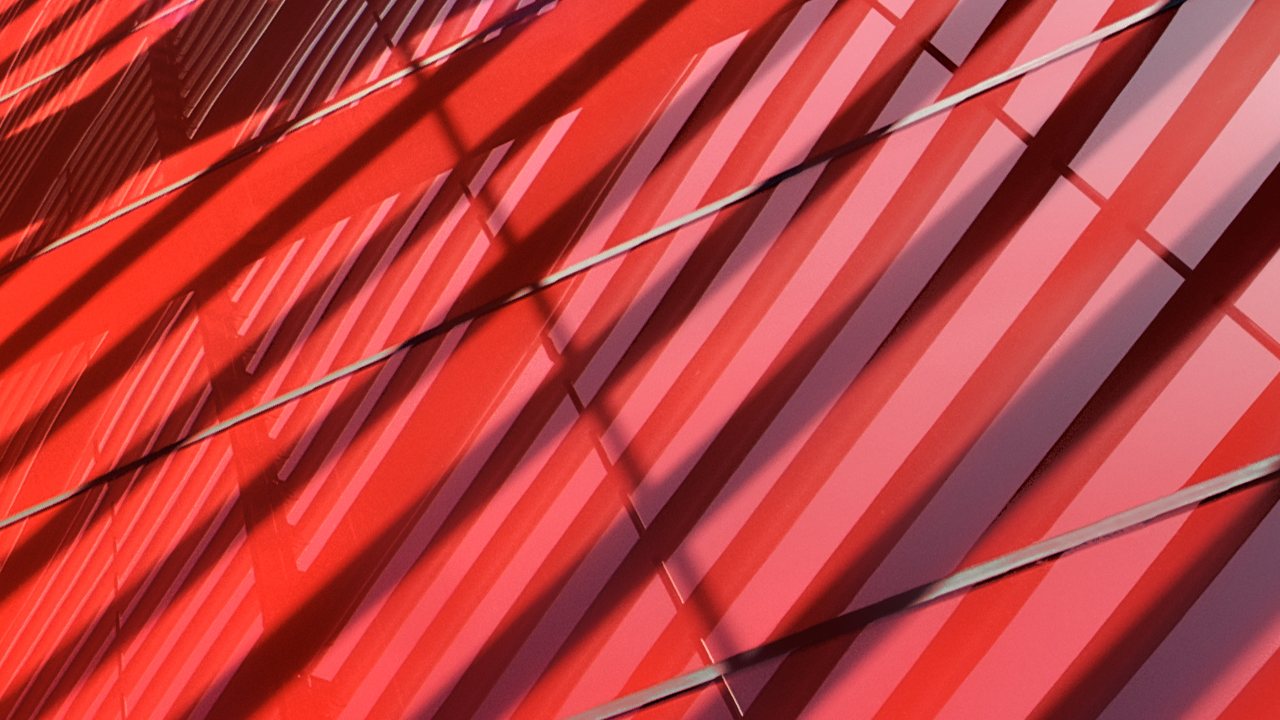
Instructional Demo
Fusion Roadmap: Data Management

Instructional Demo
The Ultimate Guide to Drawing Automation
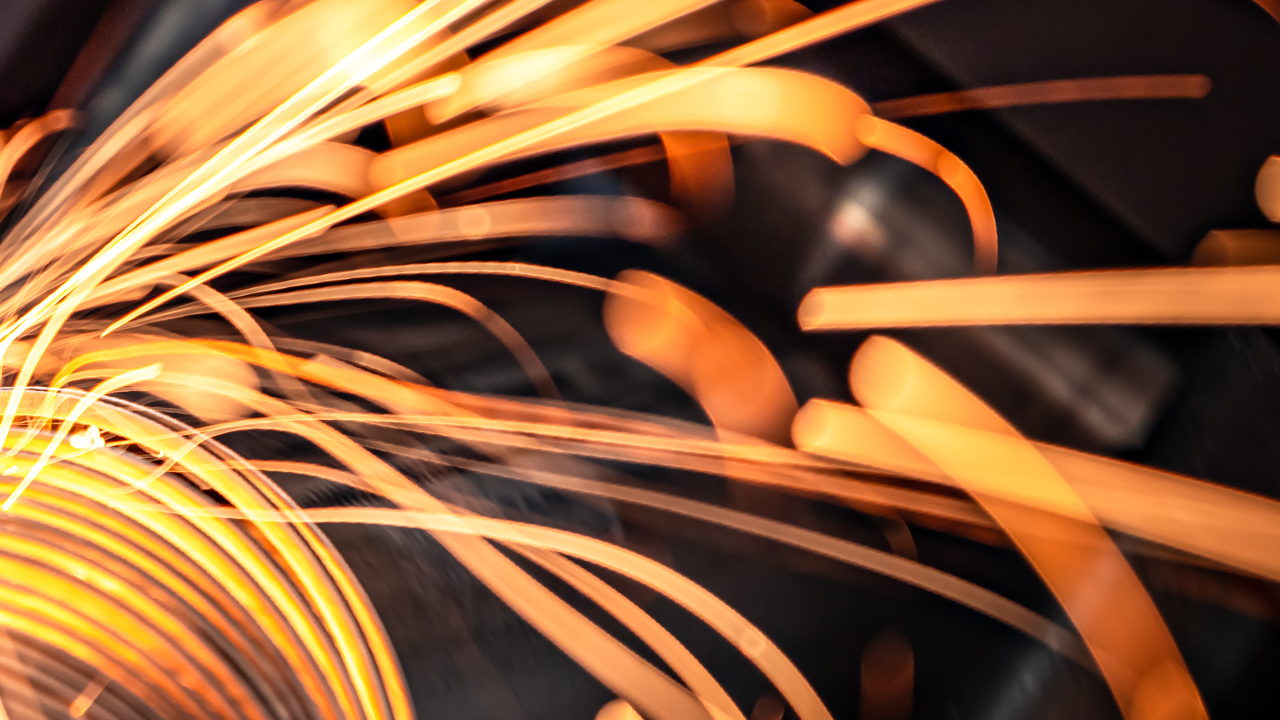
Instructional Demo
Visualizing Your Product Design with Autodesk Technology

Instructional Demo

