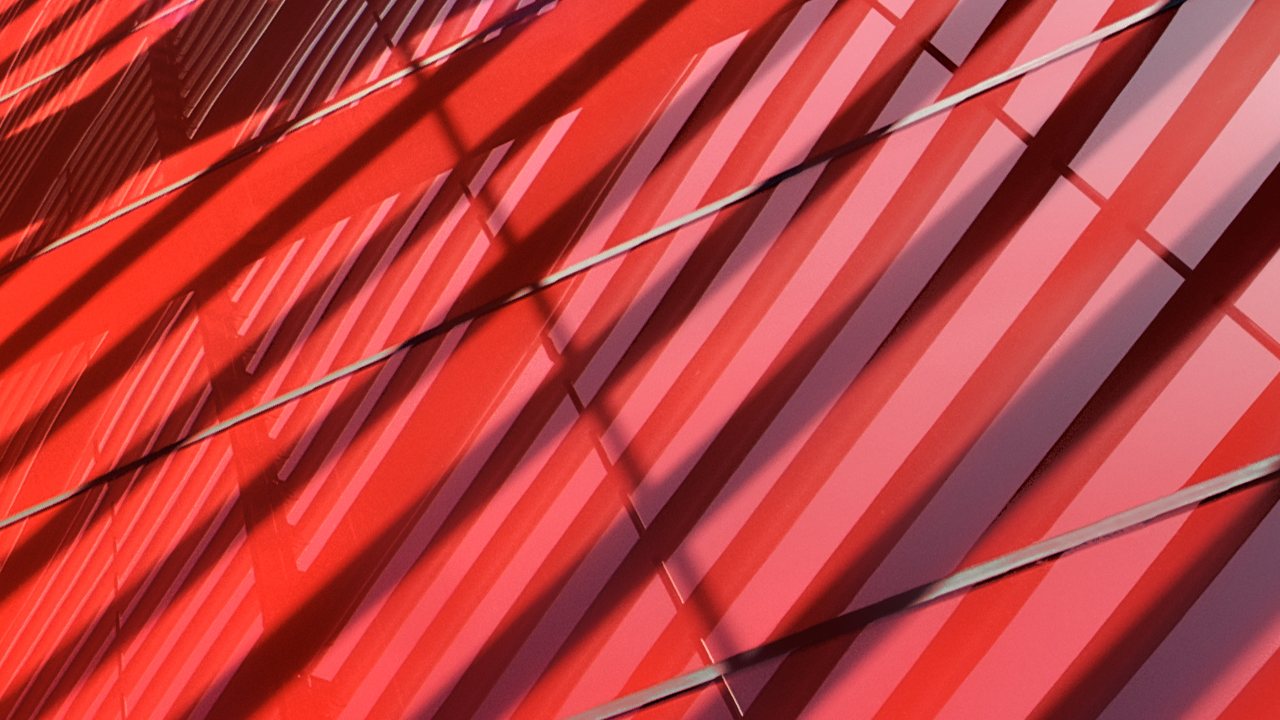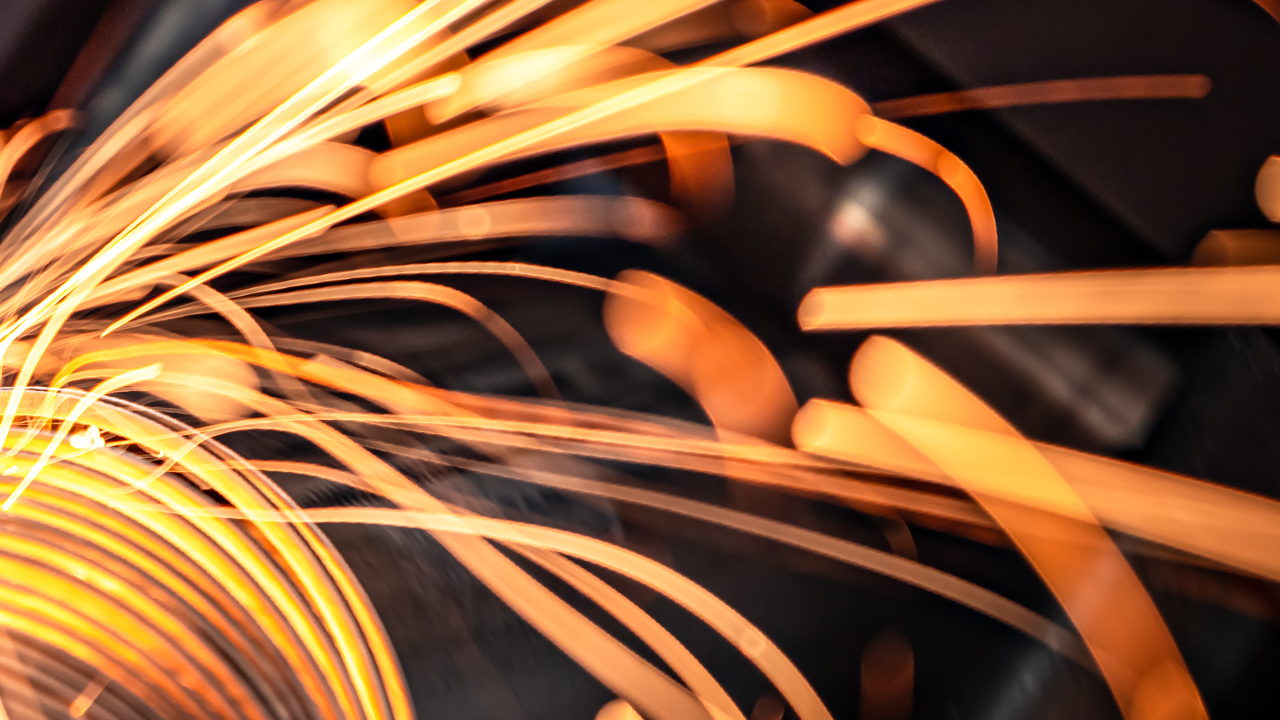Descripción
How do you create and edit your AutoLISP programming language software code? Are you using a text editor such as Notepad? If so, you're missing out on all the features that the Visual LISP Integrated Development Environment (VLIDE) can provide you. The VLIDE is not only a way to write your code; it is also a way to debug it. In this session you will see why you should use the VLIDE to develop your custom add-ins, and you will discover how easy it is to write, format, and debug your code.
Aprendizajes clave
- See the benefits that the VLIDE offers over a basic text editor
- Learn how to format the source code the way you like
- Discover how to debug code using the tools in the VLIDE
- Learn how to manage and secure source code
Etiquetas
Producto | |
Temas |
A la gente que le gusta esta clase también gusta