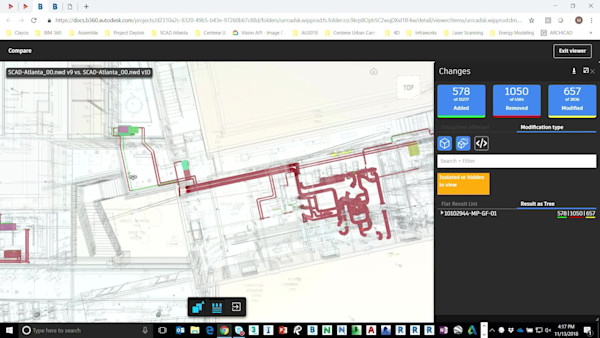Description
This session will explore how to transform Autodesk Construction Cloud data into actionable project insights using Power BI and Insight Builder. You’ll learn how to use the Data Connector to extract admin, RFI, submittal, issue, and daily log data—and visualize it through interactive dashboards. The class will cover DAX-driven techniques to analyze and track project health indicators, such as: 1) cost and schedule impact for RFIs, 2) percent complete by division for submittals, 3) root cause categories for issues, and 4) work-hours over time for daily logs. It also includes a side-by-side comparison of dashboards built in Power BI and Insight Builder to highlight their complementary strengths. Real-world examples from implemented projects will illustrate how these tools can surface leading indicators and support proactive, data-informed decisions in construction management.
Key Learnings
- Learn about Power BI integration with Autodesk Construction Cloud using Data Connector.
- Explore Insight Builder as a tool for data visualization.
- Learn how to use Autodesk Construction Cloud data for project insights and optimization.
- Learn about implementing best practices for data visualization workflows in construction.
Downloads
Tags
Product | |
Industries | |
Topics |